MileValue is part of an affiliate sales network and receives compensation for sending traffic to partner sites, such as CreditCards.com. This compensation may impact how and where links appear on this site. This site does not include all financial companies or all available financial offers. Terms apply to American Express benefits and offers. Enrollment may be required for select American Express benefits and offers. Visit americanexpress.com to learn more.
Note: Some of the offers mentioned below may have changed or are no longer be available. You can view current offers here.
You can set an alert for almost any award space on Award Nexus, so that you will be the first to know if award space opens up. The catch is that setting the alert may cost you money.
- Why set an alert?
- What is Award Nexus?
- What alerts can you set, and how much do they cost?
Award Alerts
Imagine you’ve searched for award space, and there is none on and in your ideal date/flight/cabin. You could give up or you could hope that space opens up.
If you choose to hope it opens up, you can search frequently, but that is a time waster, and you might forget to search some days. An award alert solves the problem by automating a daily search of the award space and emailing you if space opens up.
I recently set two award alerts.
- From Honolulu to Bogota, I paid for a premium cabin award and booked Business Class for the second segment, but the Honolulu to Los Angeles segment only had economy award space at the time of booking. I booked the economy space and set an award alert for First Class on the United flight from Honolulu to Los Angeles.
- From Bogota to Buenos Aires, I booked a connecting itinerary with a layover in Lima, but I would prefer to fly the direct Avianca flight, so I set an alert for it.
Unfortunately I set both alerts with the Wandr Me tools, and that Star Alliance alert tool is not functional anymore.
@MileValue That's been shut down for a while. I wrote about it and notified folks.
— Seth Miller (@WandrMe) August 10, 2015
There is another way to set an alert, and one that can alert you to almost any award space.
Award Nexus
Award Nexus is a site that allows you to search the following award search engines from one page:
- Aeroplan
- United
- ANA
- British Airways
- Qantas
- Japan Airlines
- Air France
- Delta
- Virgin Atlantic
Award Nexus is a business that makes money by charging you points for searches, and selling you those points. To figure out the number of points needed for a search, multiply:
- the routes
times - the search engines
times - the cabins
times - the number of days you are searching
The number of seats you are looking for does not affect the number of points needed for a search.
For instance, if you search Bogota to Buenos Aires on September 28 plus the next four days in Business or economy on the ANA search engine, that would cost 10 points.
- one route (searching the roundtrip would be two routes)
- five days (September 28 – October 2)
- two cabins
- one search engine
An alert runs a search every day, so the number of points an alert will cost you is the number of points a search costs times the number of days the alert runs. If you ran the example search above for the next 48 days, that would cost 480 points. If you got alerted to space tomorrow, booked it, then cancelled the alert, that would only cost you 10 points.
How Much Do These Alerts Cost?
Award Nexus gives new users who have a MilePoint or FlyerTalk membership 200 free points if they sign up here. Then every 90 days, you can get 100 free points.
However if you just get the free points and never buy points, you will not have the “premium account” necessary to set alerts. To get a premium account, you have to buy points.
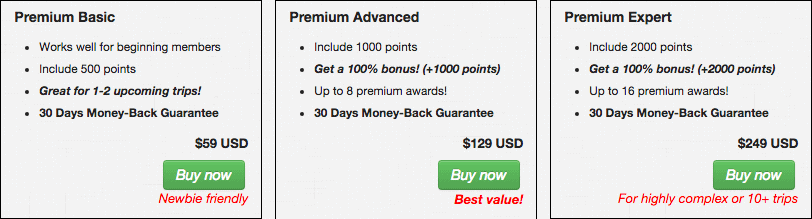
- 500 points cost $59, 11.8 cents per point
- 2,000 points cost $129, 6.45 cents per point
- 4,000 points cost $249, 6.225 cents per point
Setting an alert can get pretty expensive.
How to Set an Alert on Award Nexus
Once signed in, click Create Email Alert.
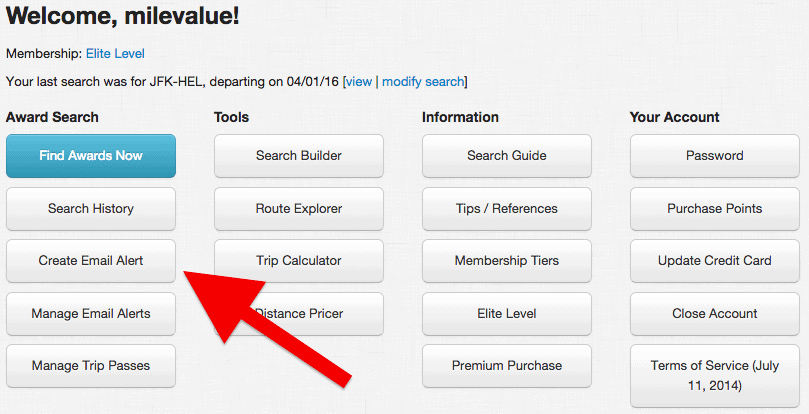 Select the time of day for the search. I don’t know what time of day more award space is usually released, so I just left it on “North America.”
Select the time of day for the search. I don’t know what time of day more award space is usually released, so I just left it on “North America.”
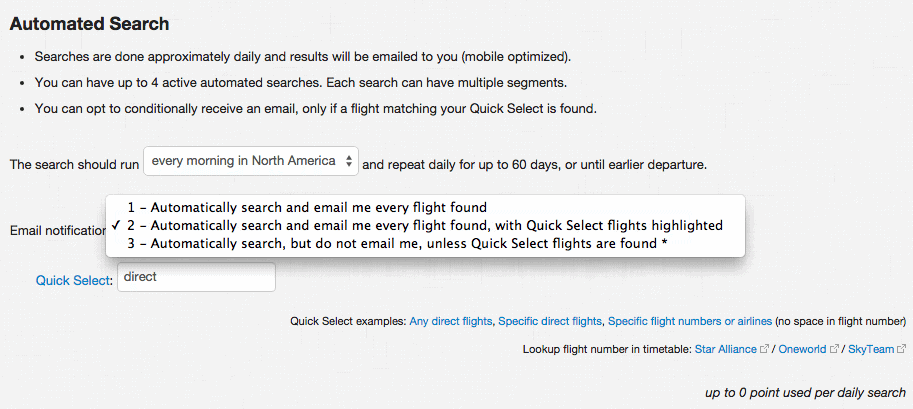
Select when you want to be emailed. If you select option 2 or 3, you can determine what award space you want highlighted/emailed to you. The “Quick Select” box understands a lot of commands like airline, flight number, and whether you want a direct flight.
So if I set up an alert for my Bogota to Buenos Aires flight, I’d select option 3, to only email me if my “Quick Select” criterion was met. Then I’d write “direct” in the “Quick Select” box. I’d only get an email if the direct Avianca flight showed up with award space.
Alerts You Can Set on Award Nexus
You can search for award space on any Star Alliance carrier (Aeroplan or ANA engine), any oneworld carrier (BA or Qantas engine), any SkyTeam carrier (Air France engine), Virgin Atlantic, Emirates (Qantas engine), or Alaska (Qantas engine.)
The Wandr Me oneworld alerts still work, so I would those for free there instead of on Award Nexus.
Multiple Search Engines?
I have talked to Peter, the founder of Award Nexus many times about optimal search practices. He suggests checking as many engines as possible because different engines may be programmed differently and find different award space.
In general, though, I would check as few search engine boxes as possible. Each search engine drives up the points needed for a search, and I don’t think the incremental value of adding more engines is that great. Certainly all the search engines listed in the last section should be 100% or nearly 100% accurate on direct flight searches, and searching award space on a specific flight is the best use of award alerts.
If you want something very complicated with many stops–and these are really poor candidates for award alerts–you may consider checking more search engine boxes. Just be prepared for the price to go way up.
My Experience
I mentioned above the two alerts I wanted to set.
One is now moot. I found Honolulu to Los Angeles First Class award space, so I have updated this award. I’ll write a post on that award change later..
The other alert would be from Bogota to Buenos Aires for a five day period in economy and Business Class. That’s a 10 point search. I’d need to run it for up to 48 days. That could be 480 points, which cost about $31. That feels steep. It’s probably worth it to set that alert instead of searching the route every few days, but I’m going to choose the latter because I’m just a cheapskate.
Just getting started in the world of points and miles? The Chase Sapphire Preferred is the best card for you to start with.
With a bonus of 60,000 points after $4,000 spend in the first 3 months, 5x points on travel booked through the Chase Travel Portal and 3x points on restaurants, streaming services, and online groceries (excluding Target, Walmart, and wholesale clubs), this card truly cannot be beat for getting started!
Editorial Disclaimer: The editorial content is not provided or commissioned by the credit card issuers. Opinions expressed here are the author’s alone, not those of the credit card issuers, and have not been reviewed, approved or otherwise endorsed by the credit card issuers.
The comments section below is not provided or commissioned by the bank advertiser. Responses have not been reviewed, approved, or otherwise endorsed by the bank advertiser. It is not the bank advertiser’s responsibility to ensure all questions are answered.


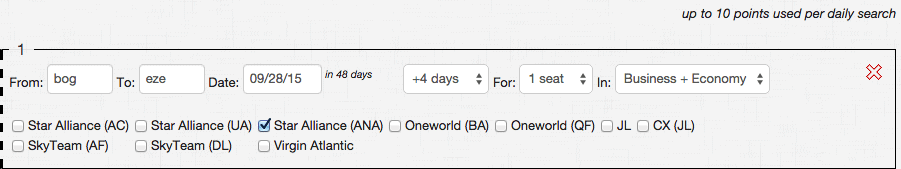
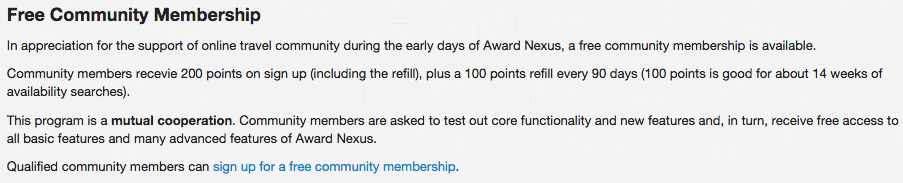
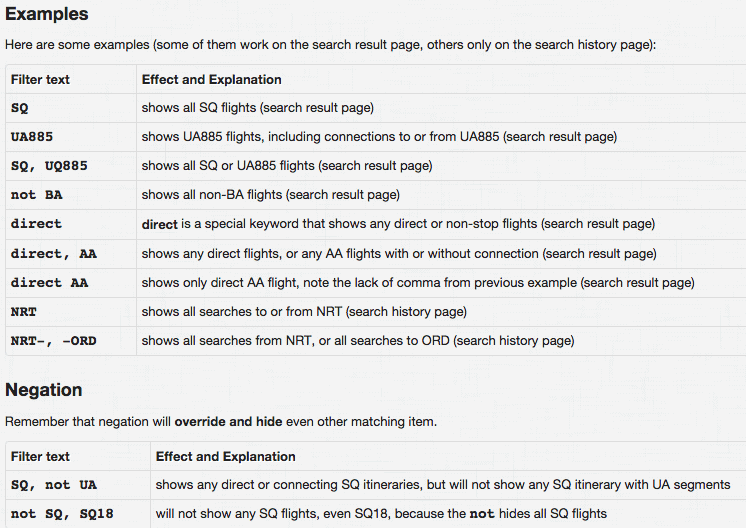

[…] I could frequently check united.com to see if space opens up in First Class from Honolulu to Los Angeles, but there is an easier way. Set up an alert on Award Nexus. […]
If you already have first class (or business) ticket booked with UA on one segment of your flight you can ask UA (I sent an email) to be wait listed for first class on the economy segment. I’ve done this twice and both times I’ve received the free upgrade to first class.
[…] I could frequently check united.com to see if space opens up in First Class from Honolulu to Los Angeles, but there is an easier way. Set up an alert on Award Nexus. […]
If you already have first class (or business) ticket booked with UA on one segment of your flight you can ask UA (I sent an email) to be wait listed for first class on the economy segment. I’ve done this twice and both times I’ve received the free upgrade to first class.
It’s tell me I need to be a premium member to use email alerts.
“Please purchase premium service for access to automated search.”
Ok, thanks for that update.
It’s tell me I need to be a premium member to use email alerts.
“Please purchase premium service for access to automated search.”
Ok, thanks for that update.
Scott,
Thanks for the guide. However, I can’t find AA, SQ and Cathay on the list above, does Award Nexus also cover them?
Yes. AA and Cathay are oneworld, so they are covered by the BA search engine. Singapore is Star Alliance, so it is covered by ANA. (But Singapore Business and First Class on longhaul flights can only be searched and booked with Singapore miles.)
Scott,
Thanks for the guide. However, I can’t find AA, SQ and Cathay on the list above, does Award Nexus also cover them?
Yes. AA and Cathay are oneworld, so they are covered by the BA search engine. Singapore is Star Alliance, so it is covered by ANA. (But Singapore Business and First Class on longhaul flights can only be searched and booked with Singapore miles.)
Signed up with my FT credentials and only got 100 points to start. Not sure if they’ve changed their policies.
Bummer
Signed up with my FT credentials and only got 100 points to start. Not sure if they’ve changed their policies.
Bummer
[…] I could frequently check united.com to see if space opens up on the direct Bogota to Buenos Aires flight, but there is an easier way. Set up an alert on Award Nexus. […]
[…] I could frequently check united.com to see if space opens up on the direct Bogota to Buenos Aires flight, but there is an easier way. Set up an alert on Award Nexus. […]
[…] booked anyway and tried to set up an automatic email alert to let me know if premium cabin award space opened up on that flight. Award space did open up on […]
[…] booked anyway and tried to set up an automatic email alert to let me know if premium cabin award space opened up on that flight. Award space did open up on […]
[…] it does, I’ll know because I set a free alert with the Wandr Me tools. I also set an alert for JFK to Honolulu in case a different route to Hawaii opens up with award […]
[…] it does, I’ll know because I set a free alert with the Wandr Me tools. I also set an alert for JFK to Honolulu in case a different route to Hawaii opens up with award […]
Hi,
I am a registered Flyertalk member. In order to get Award Nexus’ free community membership, what should I fill in the box under “Flyertalk handle” (the first box)? Thank you. Tim
FlyerTalk user name
Hi,
I am a registered Flyertalk member. In order to get Award Nexus’ free community membership, what should I fill in the box under “Flyertalk handle” (the first box)? Thank you. Tim
FlyerTalk user name
Scott: Always great advice! Tried to set up an account with Wandr.me, but asked for my one world/QF number to register and set alerts. I put in my AA number and pin, but did not work. Suggestions?
Tomm–you need to provide a QF number. Setting up a QF account is free.
Scott: Always great advice! Tried to set up an account with Wandr.me, but asked for my one world/QF number to register and set alerts. I put in my AA number and pin, but did not work. Suggestions?
Tomm–you need to provide a QF number. Setting up a QF account is free.
[…] can set an alert for almost any award space on Award Nexus, so that you will be the first to know if award space opens up. It will cost you though. To set […]
[…] can set an alert for almost any award space on Award Nexus, so that you will be the first to know if award space opens up. It will cost you though. To set […]