MileValue is part of an affiliate sales network and receives compensation for sending traffic to partner sites, such as CreditCards.com. This compensation may impact how and where links appear on this site. This site does not include all financial companies or all available financial offers. Terms apply to American Express benefits and offers. Enrollment may be required for select American Express benefits and offers. Visit americanexpress.com to learn more.
Note: Some of the offers mentioned below may have changed or are no longer be available. You can view current offers here.
To sum it up one sentence and rip off the Band-Aid: The results from a basic United award search now define all possible routing options if you want the flights to price as one award. Building your own itinerary if you don’t like what the computer gives you has become considerably more expensive.
In the past, if you didn’t like what United’s award search tool displayed, you could search segment-by-segment and piece them together as one award as long as you followed United’s award rules. Then you could price it out and book via United’s multi-city search tool or with a customer service representative over the phone. Now doing either of those things will cause what you thought was one award to break off into multiple awards, jacking the price up dramatically.
United already took away the ability to book Free One Ways and Three One Ways on October 6— it’s simple one way and roundtrip awards that are taking the blow this time. Something as basic as a one way domestic award could now end up costing tens of thousands of more miles just because you wish to connect somewhere other than what United’s search tool suggests.
This change is not some bug or glitch we’re used to hearing about with the United search tool, it’s been confirmed by United that it’s their new way of pricing.
The Change in United’s Award Pricing Explained
To be clear, any dates and city pairs you plug into the multi-city search tool will return results of separately priced awards. So even if the segments you manually search for fit together in a way that totally abides by United’s award rules, you will not be quoted a single award price when you plug those flights into the multi-city search tool.
Take this simple example of a search from San Francisco to Orlando to illustrate what I mean. Here is what I filled in on the United homepage search box:
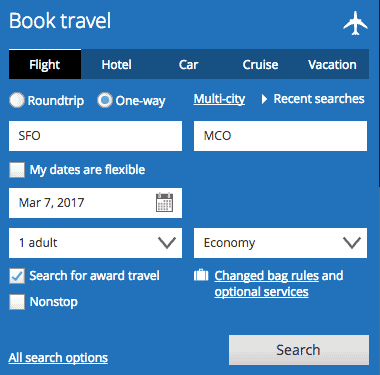
One of the Saver level results returned from this search, that prices at the standard 12,500 miles, has a connection in Washington, D.C.
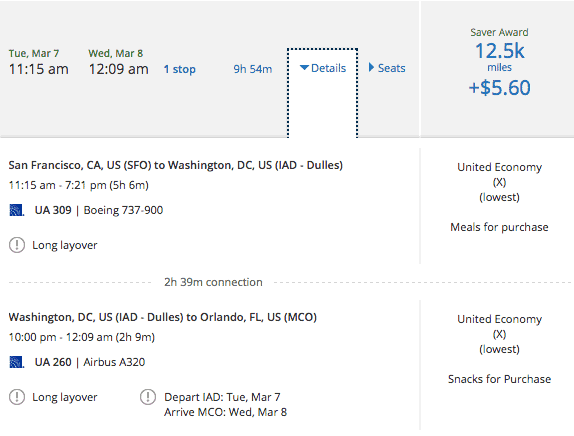
But when I plug those segments into the multi-city search tool instead, like this…
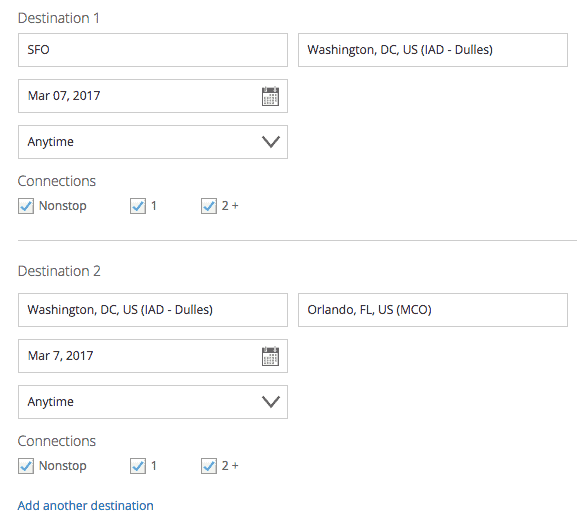
… the results I’m returned have each of those segments priced individually at 12,500 miles a pop.
Combining the now two awards into the same flight would cost 25,000 miles, even though it’s the exact same two segments United’s own basic search engine found above.
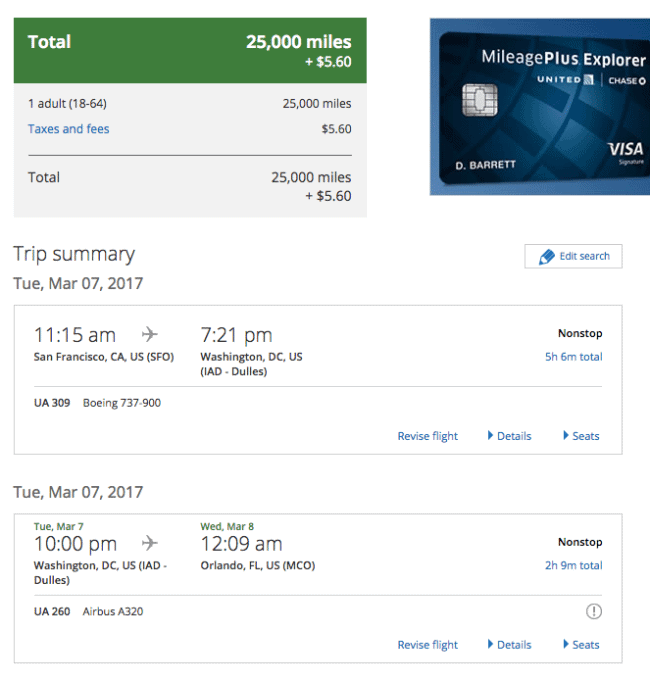
Therefore, you can’t use the multi-city tool to force a connection anymore.
It’s very unlikely an agent over the phone will be able to help you either. Some people have had luck getting Premier 1k customer service representatives to price awards at the “old rate”. The agent that was ultimately able to help in the linked data point also said they didn’t know how long they would be able to keep pricing things at the “old rate” because it entails them using the “old system”. Essentially this means, under the new system, United reps are only able to price awards the same way the online tools we have access to do, which does not allow the manual piecing together of flight segments under one award price.
That conclusion is consistent with what a United spokesperson told View From The Wing, that: “…Selecting the multi-city option will break up the search into separate awards.”
An Example of Why This Sucks
Let’s say you want to book an economy award with your United miles between New York and Cape Town this coming April, and you’d like to work in a long layover (under 24 hours, to make it a connection and not a stopover by United rules) in Europe along the way to help break up the long journey and to see an extra city.
You do an initial basic origin to destination search from New York City to Cape Town on united.com’s homepage, and aren’t returned any schedule of flights that look appealing considering your travel goals. This is not surprising since most people wouldn’t want as long as a layover as what you’re seeking.
So you search segment-by-segment and eventually find the following flights that suit your needs and that (theoretically) follow United’s rules to keep it priced as one award:
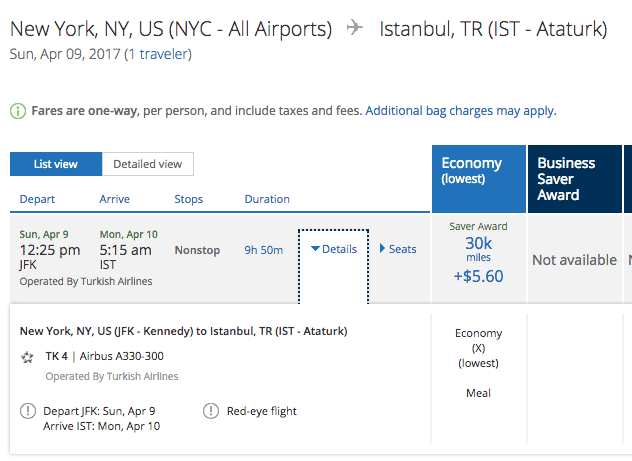
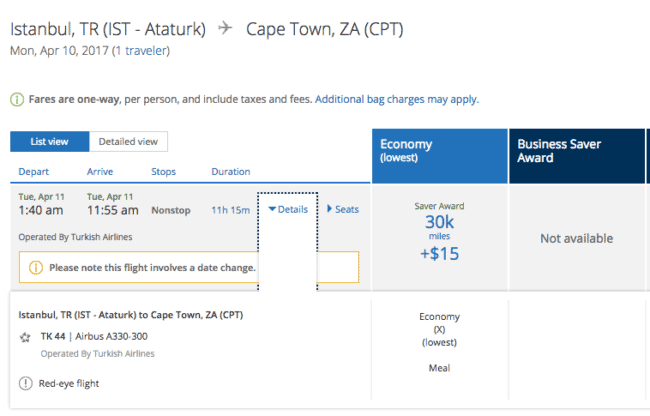
The is only two segments (you should be able to have up to four segments on a one way award) and the connection is 20 hours and 25 minutes, under the 24 hour limit that should maintain the layover’s status as a connection and not a stopover. It should be totally legal as a single award that prices at 40,000 United miles for travel between the Mainland U.S./Alaska/Canada and Central/Southern Africa.
Yet when you plug those dates and city pairs into the multi-city search tool…
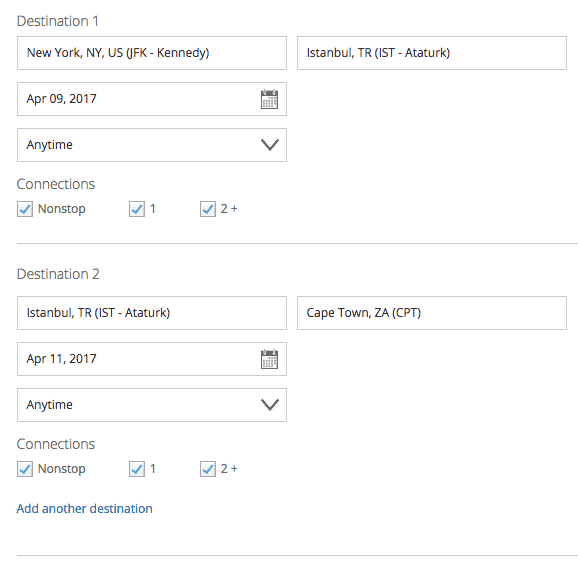
…and you pick the same legs you found doing your own manual segment-by-segment search, what should be a single award splits into separately priced awards and you’re quoted an award price that reflects being charged for both:
- United States to Europe, for 30,000 miles
- Europe to South Africa, for 30,000 miles
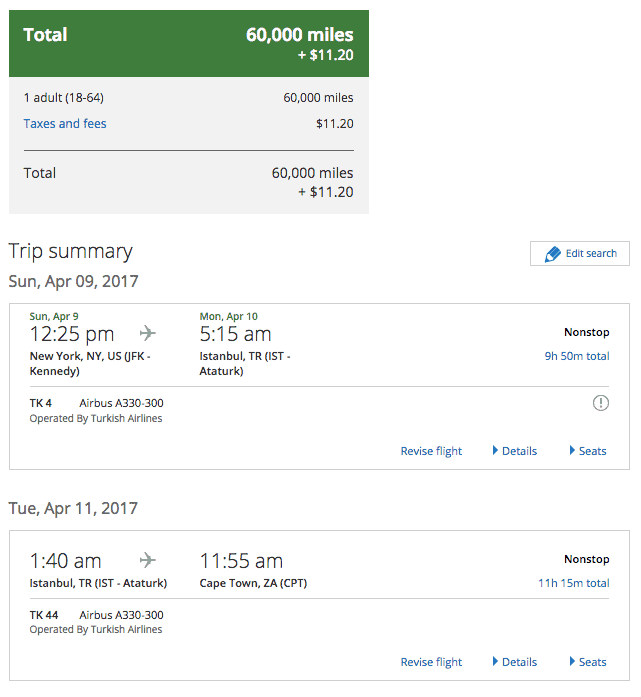
I called United MileagePlus multiple times to try to get an agent to help me price this above example the way it would have been priced in the recent past– at 40,000 United miles– but no matter how hard I negotiated, they all quoted a price of 60,000 miles and said it was due to the fact that they had to price it as two separate awards. No award space showed up if they searched for it as a connecting itinerary.
In this example it is, but the bummer is not just the lack of ability to build in long layovers. Maybe there isn’t direct award space between your desired origin and destination, but a different routing (that still follows United rules) does have award space– like One Mile at a Time’s example of routing Los Angeles to Seoul to Shanghai to Auckland to get to New Zealand in Business Class that results in additive pricing instead of a clean US to New Zealand price. Less award space options is going to be crippling for miles enthusiasts.
Moral of that story: You now have to pay for choosing your own legal/logical routing. That’s a serious bummer and devaluation for loyal United MileagePlus members.
By the Way, United’s Award Search Calendar Isn’t Accurate
To add insult to injury, United’s award search calendar isn’t accurate at the moment. Tiffany from One Mile at a Time pointed it out, and I’ve seen tons of instances today that back up what she says– that available Saver level award space is not always reflected on the calendar.
For example, here’s a calendar for one traveler between New York and Cape Town. You can see that April 9th has no solid nor dotted line, meaning there’s no award space at the Saver level in economy nor Business Class.
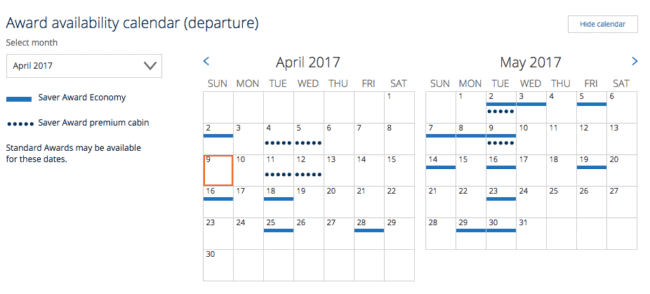
Yet, the search results underneath show a lot of Saver level economy options for April 9th.
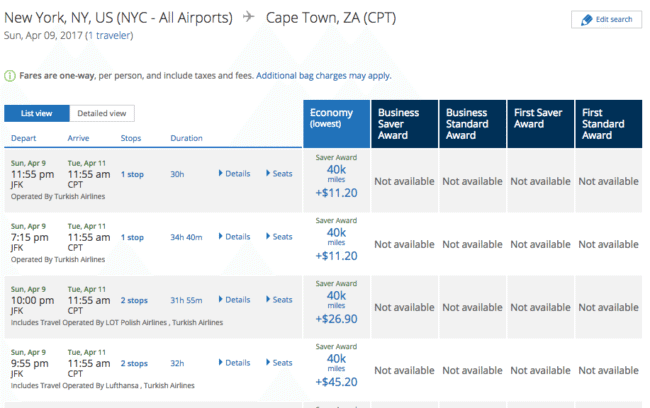
The search tool’s United-only filter continues to be glitchy as well, making it frustrating to find award flights flown specifically on United planes. You’ll have to keep searching day by day if you’re trying to keep the cost of a premium cabin award down by flying United specifically.
This United-only filter glitch has been a problem for months, so I don’t really have much hope of that one getting fixed anytime soon.
Bottom Line
United gutted their stopover rules and gave us the “Excursionist Perk” instead on October 6, allowing only the most traditional routings and vetoing our ability to book Free One Ways and Three One Ways. But it has become apparent now that that’s not all they took away.
If you want an award to price from A to B, you are now limited to the routings provided in the search results from a basic origin to destination search on united.com. Any other award flights not listed that you may find manually– that would have previously fit together under one award price– will be priced additively.
Just getting started in the world of points and miles? The Chase Sapphire Preferred is the best card for you to start with.
With a bonus of 60,000 points after $4,000 spend in the first 3 months, 5x points on travel booked through the Chase Travel Portal and 3x points on restaurants, streaming services, and online groceries (excluding Target, Walmart, and wholesale clubs), this card truly cannot be beat for getting started!
Editorial Disclaimer: The editorial content is not provided or commissioned by the credit card issuers. Opinions expressed here are the author’s alone, not those of the credit card issuers, and have not been reviewed, approved or otherwise endorsed by the credit card issuers.
The comments section below is not provided or commissioned by the bank advertiser. Responses have not been reviewed, approved, or otherwise endorsed by the bank advertiser. It is not the bank advertiser’s responsibility to ensure all questions are answered.



Does this mean that you can’t use MP miles to book SQ in a multi-leg trip? For instance, SIN-TPE on SQ and TPE-JFK on BR. This itinerary shows up on AC’s website but not on united.com. In the past I could call in and they could book it manually.
It doesn’t mean you can’t use United miles, it means that award will be more expensive because it will break off into two awards (Singapore to Taiwan + Taiwan to US)… I suspect. Am not 100% sure about this, let us know if you call and try to price it out. You can expect more info on this topic (Singapore isn’t the only airline whose award space doesn’t show up on united.com) in future posts once we have a chance to test things out and more data points come in.
I expect you’re working on it already, but how about an article on other Star Alliance programs to use as an alternative? Who do you recommend to do the things we used to do on United, if not completely, then at least to a greater degree than the new, vastly devalued, MileageMinus program allows? Aeroplan? ANA? ConnectMiles? LifeMiles? Cathay Pacific? I think a comparative look at the ins and outs of alternative programs would be terrific.
Sorry I didn’t mean Cathay Pacific there. But any others?
yeah, I’d like to see this as well, with both ANA and Asiana
Ouch. I’d not booked an Oceania-Oceania ticket with creative not-Oceania routing pre-Oct 6th, and figured it just cost me a valuable stopover. Now the entire thing is dead. :’-(
I’m assuming SQ is still working for phone bookings of these.
The way I read this now is far worse, and the UA program is nearly dead. This change is completely unacceptable.
Likely there is a caveat that awards that are not bookable with the online tool still require the old system. E.g., when booking an air new zealand flight
I’ve been fiddling with an international multi-city United award for more than a week. I had in mind MEX-MDE, stopover, MDE-MVD, open-jaw, EZE-MEX. Website shows availability and books the itinerary. Payment page, however, delivers you to an error page. Phoning in, CSR 1 told me you can’t book Avianca metal with United miles. CSR 2 told me you can’t book Copa. CSR 3 told me mere civilians can see lots of flights showing as available, but you can only book some of them and there’s no way to tell which are allowable and which are not. I emailed Oscar Munoz about all this three days ago, asking for his views, but he hasn’t gotten back to me yet.
There’s more to come on using the multi-city tool to book an award with an excursionist perk… you’re not the only one having trouble pricing totally legal roundtrips w/an excursionist perk. What CSR 1 and 2 told you makes no sense. That’s frustrating.
At least United has not taken away Plan B awards. Or have they also taken these away?
Not that I’m aware of, yet…
I booked to 2 trips way out there GLAD I did because I would never go for the current cost and flts..Lets hope for the best but MileValue will help us out that’s for sure .
CHEERs
That being said at the end of the day this doesn’t impact 99% of travelers. Most normal travelers aren’t seeking <24 hour stops in 5 different Pacific Islands or Latin American cities.
I agree this sucks for those of us who benefitted from the old rules.
It’s true it won’t affect the majority people. Mostly just the kind of people who read this blog. I think the bigger hit we’ll see is less award space when you can’t get creative with routings.
I canceled my United credit card the other day. Don’t have any miles left in my account, I don’t intend to fly them anymore. This is said as a Denver based flyer as I always like to take direct routes. I mostly fly Southwest at this point anyways.
i used-up ALL of my United miles pre Oct 6 “armageddon”! Anytime an Ailrine Executive tell u “we thank you for loyalty”, you know what them mean and “actually do” (not just words!).
We should call Chase and tell them Ultimate Rewards points value is much lower now..
Nikdro
I’m with U I think time to CANCEL my united Bus. card $95 I’ll pay for luggage wait 2 years then get another IF I want .
Good post Sarah
CHEERs
And the screws tighten further.
I’ve been lucky so far. Every time I have started an itinerary search with single segments to find a specific class/flight, I’ve then been able to find the whole itinerary in the general search. Sometimes my exact routing is waaaay down in the list, but it’s always been there. I have a feeling this will end up burning me when I try to plan my trip to Europe for summer 2017. Finding that saver level business or first class segment is now less likely to work.
Oh well. This community is quick to adapt, if it’s anything.
[…] were given a few months notice that those awards would be killed on October 6, but we were shocked to learn on October 6 that previously legal layovers would increase the price of Uni…. That is a blow because there are some great, previously legal, itineraries that united.com can’t […]
[…] were given a few months notice that those awards would be killed on October 6, but we were shocked to learn on October 6 that previously legal layovers would increase the price of Uni…. That is a blow because there are some great, previously legal, itineraries that united.com […]
[…] (along with the death of some of the most amazing routing tricks) when United rolled out its “enhancements” last fall. If the computer doesn’t pull up the ticket, you may be out of luck. But […]
[…] lost much of their ability to hand build awards segment-by-segment back in October of 2016, when United changed the way their awards priced online. Whatever United’s search engine gave you as results became the options you had to choose […]